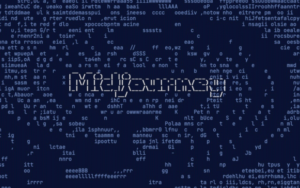Quick Qr Art – AI-generated QR codes Art in seconds with Quick QR Art – by AI Technologies
The Quick QR Art website offers free trial attempts, allowing you to assess the functionality and capabilities of the service. Make sure you take advantage of this opportunity to fully explore all the site’s features. The bot takes approximately 20 seconds to create one QR art piece thanks to powerful GPUs. Users with the Pro version have priority in the queue.
Learn how to use the Quick QR Art Bot on Discord to create QR Code Art from simple text prompts.
How to Use the Quick QR Art Bot on Discord: A Simple Guide
1. Setting Up on Discord with AI Integration:
- Ensure you’re logged into your Discord account.
- Join the Quick QR Art server by clicking the ‘+’ icon and entering the server link.
- Navigate to any #Pixel ML Bot channel on the server.
2. Crafting Your QR Art with the Help of Artificial Intelligence in Three Easy Steps:
- First, create a standard QR code on the Quick QR Art website and save it.
- Next, use commands like
/qrart,/blend, or/generatein the bot-enabled channels to design your QR masterpiece. - Finally, scan your QR Art with your phone to test its functionality.
3. Dive Deeper with AI Commands:
- Use
/generateto create QR Art by providing text and the QR code’s URL. - Opt for
/qrartfor mobile-optimized QR Art. - Blend images with QR codes using
/blend. - Check your account details with
/infoand adjust settings with/settings.
4. Enhance Your QR Art with AI-Enhanced Presets:
- Upload your QR code.
- Pick a preset, like ultra-realism, from the options.
- Add keywords, like “flower shop”, and watch your QR Art come alive!

5. Important Notes:
- Always scan your AI-generated QR Art to ensure it works.
- The bot, powered by AI, prefers concise descriptions for optimal results.
- Before generating any image with the AI image generator, you’ll need to accept the Terms of Service.
- The bot takes approximately 20 seconds to produce one QR Art, thanks to powerful GPUs. Pro users get priority in the AI processing queue.
6. Saving Your AI-Crafted Creation:
- To save, click on the QR Art to enlarge it. Right-click and select ‘Save image’ or use the download icon on mobile.